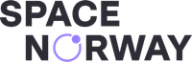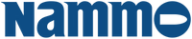Tidligere er det rapportert at Apples søketeknologi - Sherlock - kan ha problemer med å fungere gjennom brannmurer slik at brukere får feilmeldinger tilbake.
Nå har et mystisk, men mye alvorligere problem oppstått. I henhold til nettstedet MacInTouch er det eneste sikre man vet at det kan skape alvorlige problemer med diskintegritene i forbindelse med oppgradering til Mac OS 8.5.
Fordi problemene ser ut til å skje i en rekke forskjellige konfigurasjoner har nettstedet ennå ikke greid å isolere problemet - eller problemene. MacInTouch fraråder derfor oppgradering til Mac OS 8.5 for kritiske systemer til mer detaljer om problemene er kjent.
Nettstedet gir følgende råd basert på tilbakemeldinger fra lesere:
"1.Don't install Mac OS 8.5 without a full, current backup and the tools to recover from that backup. Backup frequently after installation.
2.Verify that your SCSI bus is cleanly and correctly configured (especially the SCSI ID's and termination). Mac OS 8.5 reportedly will aggravate existing problems here.
3.To avoid a potential source of the problem, reformat your target hard disk and install fresh, up-to-date disk drivers on all drives before installing Mac OS 8.5.
4.Do not install Mac OS 8.5 on a disk whose partitions have been resized or which has been used to support a non-Mac operating system.
5.We recommend using standard HFS, not HFS Plus, for your startup volume and other volumes with critical files.
6.Do not use third-party disk utilities to analyze and repair your volumes unless you have already experienced file corruption and have exhausted other means of recovery.
7.Use an up-to-date Apple disk formatter whenever possible, particularly on IDE drives. Be wary of using FWB's Hard Disk ToolKit with Mac OS 8.5 on PowerBooks.


8.Disable Connectix Speed Doubler under Mac OS 8.5.
9.Disable WestCode's OneClick utility until a Mac OS 8.5 version becomes available.
10.Booting off a hard drive (other than the target drive) to install Mac OS 8.5 may work better than booting from the Mac OS 8.5 CD-ROM.
11.Consider disabling virtual memory, or at least using a separate partition for the VM swap file (selected in the Memory control panel).
12.If your file icons disappear, try restarting with extensions disabled.
13.If your disk will no longer mount, rewriting the disk driver."
(Kilde: MacInTouch)